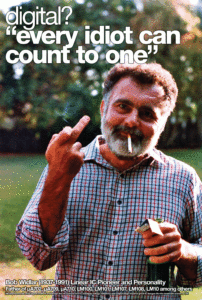When setting up my WordPress site on OpenBSD 6.7 using this nice tutorial I ran into an error during installation. I enabled Debug mode in WordPress by setting WP_DEBUG to true in wp-config.php
define( 'WP_DEBUG', true );This allowed me to to see the real errors from PHP, etc. I then was handed the following error:
Fatal error: Uncaught Error: Call to undefined function mysql_connect() in … <path>I was able to resolve this issue by enabling the mysqli plugin in /etc/php-7.4.ini.
Just remove the semi-colon in front of the line:
;extension=mysqliSo after removing that semicolon in your favorite text editor:
# grep ^extension=mysqli /etc/php-7.4.ini
extension=mysqli
#After that was smooth sailing. This was with PHP-7.4.x on OpenBSD.