Tags
- 1777
- alpine
- bhyve
- BSD
- Bug
- Computers
- dns
- dnsbl
- download
- DragonFlyBSD
- error
- fix
- FreeBSD
- howto
- HTTPD
- ICMP
- Install
- Internet
- jail
- ktrace
- KVM
- linux
- mua
- MySQL
- Networking
- OpenBSD
- patch
- permissions
- PHP
- Pi-Hole
- ping
- routing
- server
- slow
- smtpd
- traceroute
- unbound
- unix
- vm
- void-zones
- void-zones-tools
- VPN
- VPS
- WireGuard
-
Recent Posts
- HOWTO: Make iPhone / iPad (IOS) Use Your Own DNS Server or DNSBL Like Pi-Hole, void-zones-tools, or pfBlockerNG by ByPassing iCloud Private Relay for DNS
- HOWTO: Setup void-zones-tools dnsbl DNS Blocklist (like Pi-Hole) on OpenBSD
- HOWTO Fix Artificially High Load Average on FreeBSD Running on Oracle Cloud
- HOWTO Allow Ping and Traceroute and MTR (ICMP) to Oracle Cloud Vm Instances and Generally Configure the Firewall- A Visual Guide
- Clock Offset When Running DragonFlyBSD in a VM with Bhyve under FreeBSD
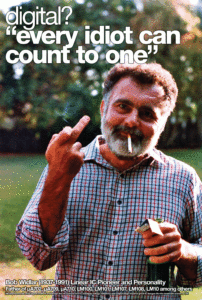
Tag Archives: MySQL
How to Fix It: Error connecting to database: SQLSTATE[HY000] [2054] The server requested authentication method unknown to the client with PHP and MySQLd
So you updated MySQLd, or perhaps you just updated your distro, like to Ubuntu 20 LTS or whatever the latest and great flavor of the day is… And now you keep getting these pesky errors every time you try to … Continue reading
courier mta Virtual Users Deliver to mbox Instead of Maildir – Failure of maildrop – .mailfilter Doesn’t Work
In a recent server upgrade (and in fact in a prior server upgrade a few years back) I ran into a problem where my Courier Mail Server (courier-mta) virtual users (virtual domains) for use with IMAP or POP3 (and with … Continue reading
Posted in Uncategorized
Tagged authdaemon, authmysql, Computers, config, courier, courier-mta, email, ESMTP, IMAP, linux, mail, maildrop, MySQL, POP, SMTP, Ubuntu, unix, Virtual, Virtual Domains, Virtual USers
Leave a comment
Fix: Fatal error: Uncaught Error: Call to undefined function mysql_connect() in …
When setting up my WordPress site on OpenBSD 6.7 using this nice tutorial I ran into an error during installation. I enabled Debug mode in WordPress by setting WP_DEBUG to true in wp-config.php This allowed me to to see the … Continue reading
